You might have scanned a QR code or followed an online link (URL) to bring you to this online clinic for some of our hospital services.
They have been optimised to work on any latest web browser on you phone, for example, Chrome, Safari, Edge, Firefox.
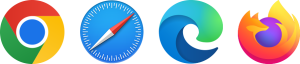
We recommend that you use one of these options in able to return regularly to this site in order to get the advice from our clinical teams:
Go to the virtual clinic on your mobile that you are wanting to use (for example Virtual Fracture Clinic).
Bookmark the URL

This will add a website to your favourites so you can come back to the web browser and find the virtual clinic by tapping on the ‘bookmarks/favourites’ icon.
Add an icon to your home screen
You can save an icon to your phone’s home screen as a quick link you can press on to access the virtual clinic.
Copy the URL
This will help you to save the web link. You can copy this link to any notes you keep on your phone or diary. You could also share the link with friends and family.
